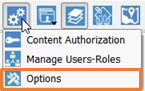
The Options Module enables you to change the current/active profile, which enables you to change profiles without logging out.
In addition, you can modify the database connection setting of STDM that enable you to switch to a different database.
You can also modify directories used by STDM.
To open options Module, look for Options under Admin Settings menu located in STDM Toolbar or STDM menu.
Click on Options menu as shown below.
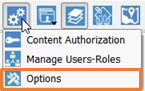
The Options module loads as shown below.
The sub-topics discuss each features of the Options module.