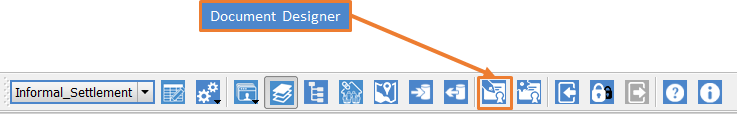
To start the Document Designer, click on its button on the STDM toolbar as shown below.
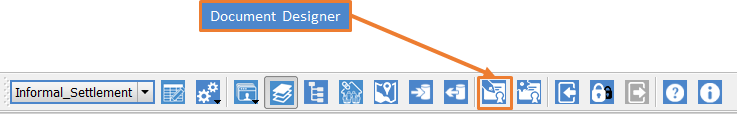
When you click on the Document Designer button, the Document Designer module loads as shown in the image below.
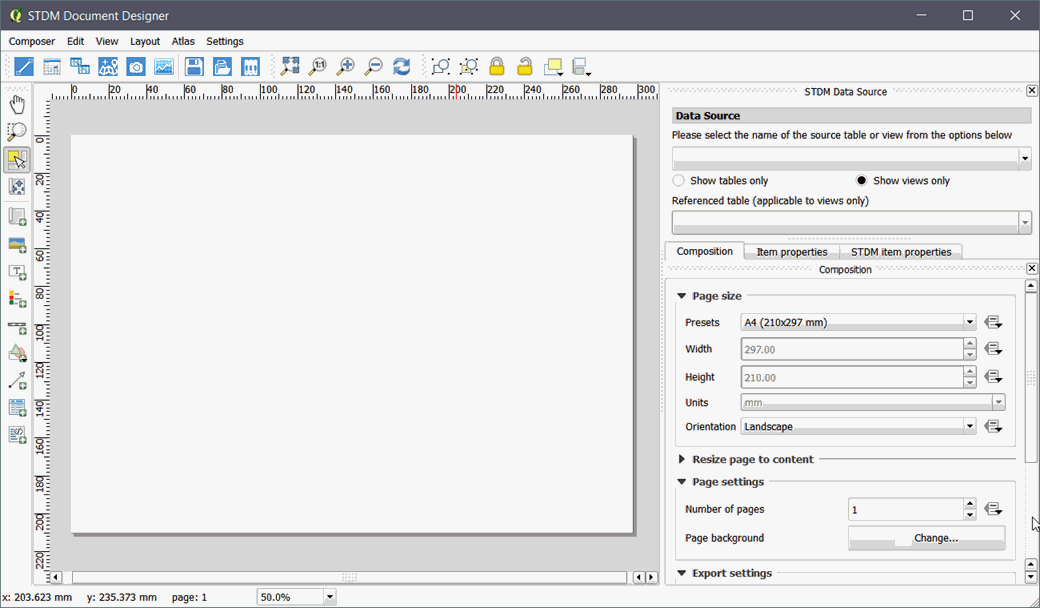
The designer will start with an empty white page where you can add different items to create a template.
It is recommended to use the sample templates already included in STDM. For each default profiles in STDM, there are sample templates.
These templates can be customized in Documents Designer and used. Their names corresponds to the spatial units of each profiles.
The following templates are added into the template folder automatically:
Certificate of Structure Occupancy Sample - Informal Settlement Profile
Certificate of Parcel Ownership Sample - Local Government Profile