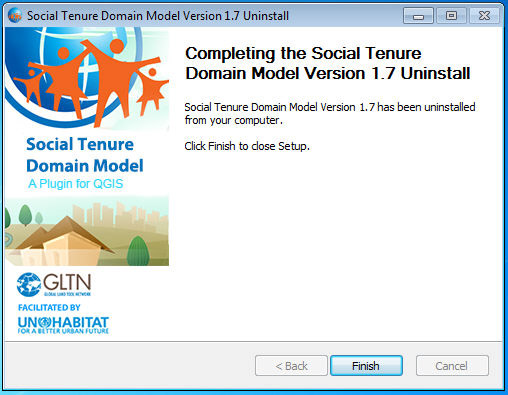Note: It is strongly recommended to backup your .stdm folder and the database before uninstalling STDM and used packages.
To uninstall QGIS for STDM follow the steps below.
1. On your windows machine, click on Start button to access the All Programs menu option.
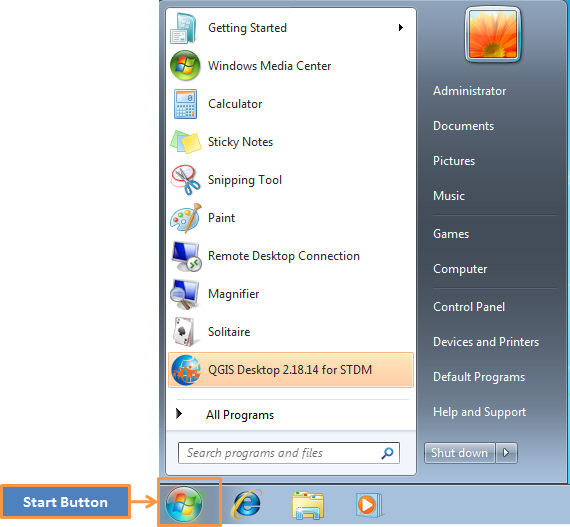
2. Click on All Programs menu option to access the folder with QGIS for STDM installation.
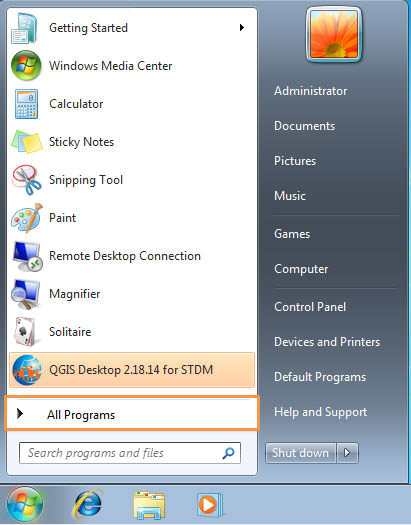
3. Click once on the QGIS Las Palmas (2.18.14) for STDM menu option to access the uninstaller application.
4. Click the Uninstall QGIS icon to open the uninstallation program
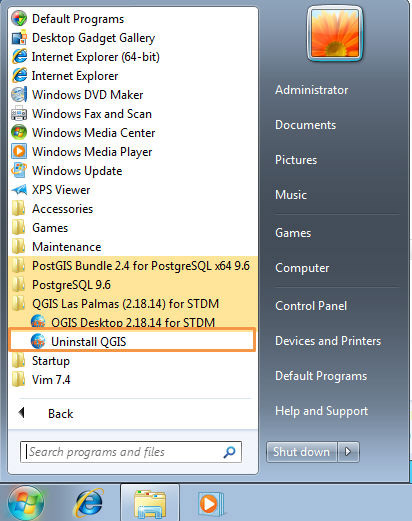
5. On the Welcome page click Next button to proceed.
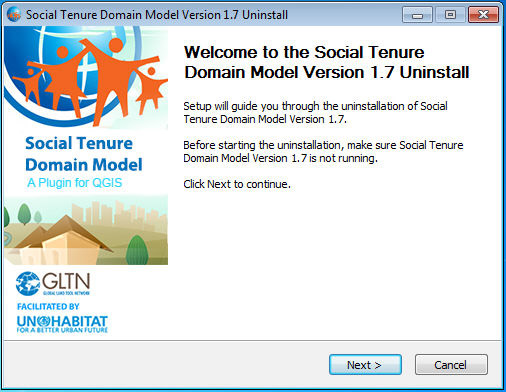
6. Uninstall Folder page, this shows you where files will be deleted will happen, click Next to proceed.
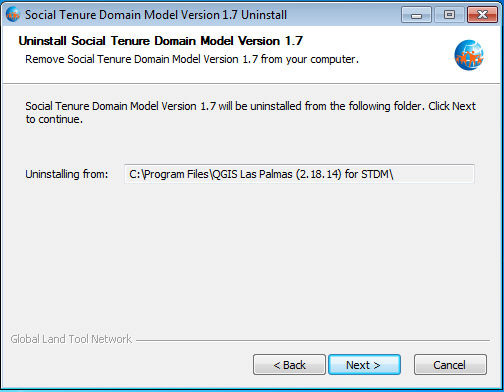
7. Choose Components page, this allows you to select which products you need to uninstall. Currently, the uninstaller program allows you to remove four products, these are: QGIS, PostgreSQL, PostGIS and Sampler data package.
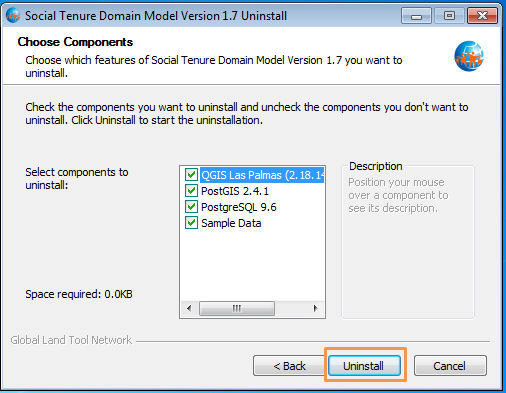
Click Uninstall button to start the uninstallation process.
8. Uninstallation Complete page, this page will appear after successful uninstallation of all the products you selected. Click Next to proceed.
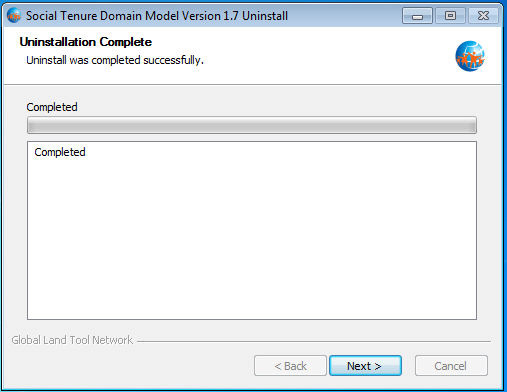
9. Finish page, click Finish button to close the uninstallation application window.